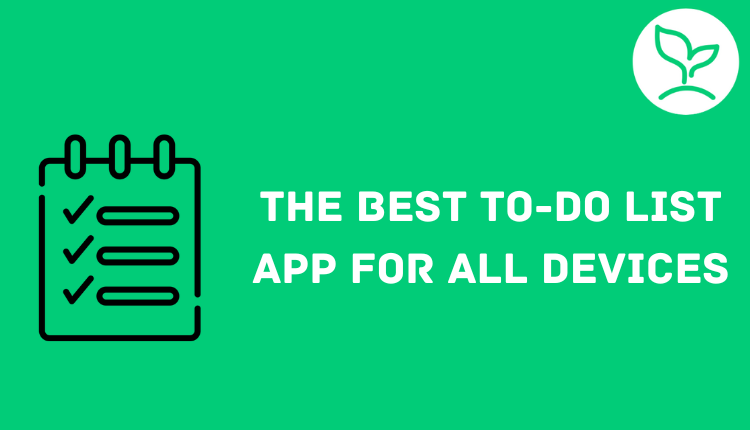The Best To-Do List App for All Devices
The best to-do list app make it easy and simple to manage and organize your work much better and more effectively. Any business that wants to be successful needs to boost productivity and get more done in a set amount of time.
There are many apps for making to-do lists. Some of these apps are free and some cost money, but the main goal of all of them is to help you schedule your tasks so that you can manage them and finish them on time and with ease.
There have been a lot of different to-do lists and apps over the years, but it seems like every year there are a lot of new apps that want to be the best to-do app. We took our time and carefully looked at and tested the best apps and to-do lists on the market to help you find the best ones.
Best To-Do List App in 2023
- Todoist
- TickTick
- Microsoft To Do
- OmniFocus
- Habitica
- WorkFlowy
- Google Tasks
Todoist
Todoist is a popular to-do list app that helps people and teams keep track of their tasks and stay organized. It lets people manage their tasks, projects, and goals across different platforms with simple but powerful features.
Todoist’s easy-to-use interface is one of its best features. It lets users quickly add tasks, set due dates, and group them with labels and tags. The app also has more advanced features like reminders, recurring tasks, and integrations with other tools like Google Calendar, Dropbox, and Slack.
Karma, a unique gamification feature of Todoist, gives users points for finishing tasks and staying productive. This can keep people on track and help them reach their goals.
Teams and organizations also use Todoist a lot because it has tools for working together, such as shared projects, comments, and file attachments. Teams can work together easily and make sure everyone is on the same page with Todoist.
Todoist is a powerful tool for getting things done that can help people and teams stay organized, get things done quickly, and keep their attention on what matters most.
TickTick
TickTick is a to-do list app with a lot of tools that help individuals and teams stay organized and get things done. The app has a clean, easy-to-understand interface and features that are simple and easy to use, making task management a breeze.
One of the best things about TickTick is its powerful set of features for managing tasks, like the ability to set due dates, reminders, recurring tasks, and priority levels. It also gives you different ways to look at your tasks, like a calendar view and a list view, which makes it easy to see what you have to do.
TickTick also has advanced features like custom smart lists, tags, and subtasks that let users organize their tasks in a way that works best for them. TickTick also has a Pomodoro timer built in, which helps users stay on task and avoid distractions.
We get that you need to pay for the premium version to get the most out of the app, and at $27.99 a year, it’s not a huge amount of money. However, we wish it had a monthly price so that users didn’t have to commit to a whole year if it didn’t work for them.
Microsoft To Do
Microsoft To Do is a to-do list app that helps you keep track of your tasks and stay organized. The app is free and works on all major platforms, like Windows, iOS, and Android. It has a lot of features that make managing tasks easy.
One of Microsoft To Do’s best features is that it works well with other Microsoft apps like Outlook and OneNote. This lets users sync their tasks across multiple platforms and stay on top of their to-do lists no matter where they are.
The app has many features for managing tasks, such as due dates, reminders, and levels of importance. Users can also make their own lists and subtasks to help them stay on top of their work. The app also has a smart daily planner that suggests tasks based on the user’s habits and what they’ve done in the past.
Microsoft To Do is free to use, and there are no limits on how many tasks or lists you can make. Users can also work together by sharing lists and giving tasks to different people on their team.
OmniFocus
OmniFocus is a paid app for managing tasks that is made for people who need a powerful and flexible tool to handle their complicated workflows. The app has a lot of features to help users stay organized, prioritize their tasks, and reach their goals.
OmniFocus’s advanced organization tools, like the ability to nest projects and subtasks, add tags, and set due dates and priority levels, are one of its best features. Users can also set up their own custom perspectives, which let them view and filter their tasks in a way that works best for them.
OmniFocus also has advanced features like location-based reminders that can be triggered by a user’s current location and integrations with other apps like Siri and Apple Watch. The app also has a powerful search function that makes it easy to find information and tasks quickly.
OmniFocus is a paid app that costs $49.99 for the standard version and $99.99 for the pro version. Both versions can only be bought once. The pro version has more features, like the ability to add files to tasks and create custom views. It also has more advanced automation options.
Habitica
Habitica is a to-do list app for managing tasks that makes getting things done like a game. Using a game-like interface to track progress, the app is meant to make doing tasks and building habits more interesting and fun.
Habitica’s use of avatars and pets, which users can change and level up as they do tasks and build habits, is one of its best parts. The app also has different challenges and rewards, like virtual items and in-app currency, to keep people interested and motivated.
Habitica also has features like the ability to set reminders and due dates and create custom habits, daily tasks, and to-do lists. Users can also join groups and guilds, which are online communities of Habitica users with similar interests and goals.
You can use Habitica for free, or you can pay $4.99 per month or $47.99 per year for a premium subscription. The premium version has more features, like the ability to export data, make custom themes, and add more tasks and habits.
Habitica is a great choice for people who want to build good habits and finish tasks in a fun and interesting way.
WorkFlowy
WorkFlowy is a simple but powerful task management and note-taking app that helps users organize their thoughts and ideas. The app is made to be flexible and adaptable so that people can use it in different ways, like making to-do lists, taking notes, and coming up with ideas.
One of the best things about WorkFlowy is that it lets you make nested lists that you can expand or contract as needed. This lets users organize their tasks and ideas in a way that makes sense to them, without feeling limited by a rigid structure.
WorkFlowy also has a lot of other features, like the ability to tag items, set due dates, and add notes to each item. There are also search and filter functions in the app, which make it easy to find specific items or groups of items.
WorkFlowy is free to use, but you can pay $4.99 per month or $49.99 per year to get the pro version. The pro version has more features, like the ability to make as many lists and items as you want and access to more advanced search and filtering options.
Google Tasks
Google Tasks is a simple and to-do list app for managing tasks that helps people stay on top of their to-do lists and stay organized. The app is free on all of the major platforms, including the web, iOS, and Android, and it has a number of features that help users keep track of their tasks better.
One of the best things about Google Tasks is that it works well with other Google apps, like Gmail and Google Calendar. This makes it easy for users to create tasks from their email or schedule them on their calendar, and it keeps all of their tasks in one place.
Users of Google Tasks can make tasks with due dates, reminders, and subtasks, and then drag and drop them to set priorities and organize their list of things to do. The app also has a clean, simple interface that makes it easy to find your way around and use.
Google Tasks is free to use, and there are no limits on how many tasks or lists you can make. Even though it doesn’t have as many advanced features as some other task management apps, it’s a great choice for people who want a simple way to keep track of their tasks.
Conclusion
But it can be hard to choose the right app, so we’ve done the work for you. Here are the pros and cons of each of the 7 best to-do list apps of 2023. So, you can spend less time doing research and more time getting things done!
A to-do list is one of the most important parts of any tool for getting things done. It is a list of all the things you need to do to reach a big goal. All of your tasks will be in one place thanks to the list. A good to-do list can help you decide what’s most important, keep track of your progress, refresh your memory, and make it easy to get things done on time.