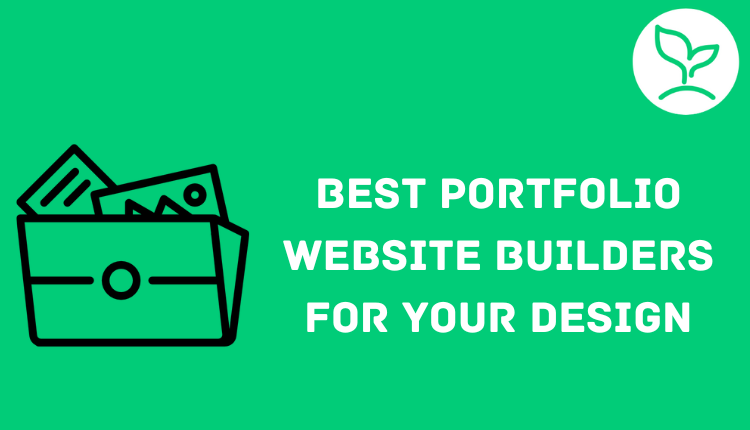Best 6 Portfolio Website Builders for Your Design
You may quickly and effectively construct a compelling online presence using the right online portfolio website builder. You don’t need to have a lot of tech skills to use modern website builders because they are typically simple to use, even for beginners.
We’ll look at the top options for portfolio website builders for designers who want to highlight the range of their work, dazzle clients, and score more thrilling design assignments. Additionally, we’ll examine each website development platform’s benefits and drawbacks with designers in mind.
Due to the rising use of this software online, you have access to a large range of the best website builders. It can be challenging to select the top portfolio website builders from a sea of options when you have access to so many excellent tools.
Best Portfolio Website Builders in 2023
- Wix
- Weebly
- Dribbble
- Squarespace
- Krop
- Pixpa
Wix
Wix provides many tools and it is one of the best CMS platforms. It comes with a few extra design options, giving users greater creative freedom. The procedure is less simplified as a result. You do have the option of building your website or using Wix’s AI-powered website builder, though.
Your website is automatically designed by the artificial design intelligence technology once you answer questions about its requirements and brand.
Wix is an excellent collection of tools and components that will guarantee you a speedy website fix whether you are a creative individual, a freelancer, or even an agency. For people who are just starting out with generating pages and other things, it is extremely useful.
You need to have no prior expertise or knowledge of page construction to use Wix. Everything is incredibly self-explanatory and ridiculously easy to use.
You may personalize your portfolio using Wix’s drag-and-drop editing tools; since you can move anything around, you have complete creative control over your website. Some people relish this degree of independence, while others struggle to maintain a uniform aesthetic across their entire website.
Weebly
For those of you who are less tech-savvy, Weebly’s editor is a straightforward drag-and-drop editor that allows you to move on-page items as you see fit. Even better, it has an integrated form editor that makes it simple to add a form and entice website visitors to get in touch with you directly.
Additionally, Weebly’s templates aren’t the best for mobile devices and can appear cluttered on tiny screens. Expect some erratic formatting when you leave the desktop, even if you hardly alter your preferred layout.
You can now quickly construct a website if you don’t already have one operating. You only need to sign up for Weebly, and then your page will be ready in a matter of seconds.
The ecommerce features of Weebly are also noteworthy. You can sell goods on your website with any plan, even the free one. The inventory management interface, the infinite item listing capacity, and the built-in tax calculator are standout features here. But keep in mind that the free plan does not allow you to sell digital goods.
Dribbble
Designers from all around the world use Dribbble as their go-to platform for showcasing their work and finding employment. A Dribbble Pro subscription allows you to quickly create a stunning, client-facing portfolio on your own domain that is constantly updated.
Dribbble has been utilized by recruiters from brands and businesses like Google, Apple, AirBnB, and Lyft to find creative designers for new jobs and professions. For designers who are actively looking for a new position, the website also has a jobs section.
Dribbble is another well-liked free online portfolio website among UX/UI designers, and the two websites are pretty similar. Simple registration for a free account enables you to share thumbnail screenshots of your design thoughts, design processes, and other designs.
The ability to showcase ongoing projects is what sets Dribbble apart from some of the other portfolio websites on this list. So, you don’t need to finish it before adding it to your portfolio.
Squarespace
A well-known best website builder and web host is called Squarespace. It follows design trends to provide templates that are up to date. You can simply explore a variety of practical statistics, scheduling, and marketing options thanks to the website builder’s simple, minimalistic layout.
Squarespace maintains orderly operations. Although it does offer a few well chosen plug-ins to boost the right capabilities. Such as promoting your brand and monitoring success in metrics you actually care about. Its absence of widgets and apps makes it ideal for a focused, simplified approach on showcasing creativity.
It is a page editor that is user-friendly for people of all ability levels. This cutting-edge and well-liked solution offers significant advantages to new developers as well as seasoned ones. Squarespace also offers marketing solutions to assist you reach a new audience and advance the popularity of your online portfolio.
The website builder is available to you without charge for as long as you need it. Once your website is complete, you only begin to pay. When paid yearly, the cost begins at $16 per month.
Krop
The world’s most reputable creative brands and the most skilled job prospects of all experience levels use Krop, a website that hosts creative industry portfolios.
With the help of Krop’s software, creatives may focus more on their own work and spend less time editing and formatting. The software provides strong customizations for personal brandings including logos, color schemes, and more. Curating portfolio albums is completed rapidly.
To help you maximize the potential of your portfolio, Krop comes with a number of excellent tools. To have your Instagram photographs added to your website automatically, for instance, you can connect straight to your Instagram account. There are also several SEO tools available to assist you get found online, along with the option to connect a custom domain name.
There are some well-known employers on the portal. Those of you seeking for a job while constructing your website can naturally flip over to the job area of the Krop site. A 14-day free trial is available so that you can test the service.
Pixpa
Pixpa is a popular constructor among artists. It is reasonably priced and has specialized features like client-proofing. Pixpa succeeds in its sector and strives to be an all-in-one solution for creatives.
Nevertheless, Pixpa is less complete than other builders we’ve tested. It’s still best for photographers because its main goal is to assist creatives in showcasing their photographs and because its blogging and SEO capabilities aren’t quite as robust as we would want.
Even if you are not a coder or a designer, wonderful services like Pixpa open up a whole new world of opportunities for you. For all creative people, it is one of the greatest website builders for portfolios.
Pixpa offers a variety of contemporary, mobile-friendly, and responsive themes that can be fully personalized. It is the ideal platform for developing portfolios for authors and creative professions thanks to its wealth of features. It include blogging facilities, integrated SEO and marketing tools, social media connectors, and ecommerce capability.
Conclusion
Your portfolio website serves to assist you find work if you’re a designer. Only your best work, in your portfolio, should be displayed. It should also give prospective clients and hiring managers a greater understanding of your design abilities, mindset, and approach to projects in addition to your resume and design cover letter.
Almost all page website editors offer pre-designed layouts for your convenience. Even if many of them also let you construct bespoke designs. You can now utilize these as-is and adjust the information and content, or you can go one step further and change the template to best suit your project.
These top portfolio website builders provide you the freedom to be as creative as you like by utilizing the convenient drag-and-drop builder and a variety of other features. There are no restrictions, so make sure to maximize the capabilities of your editor of choice.