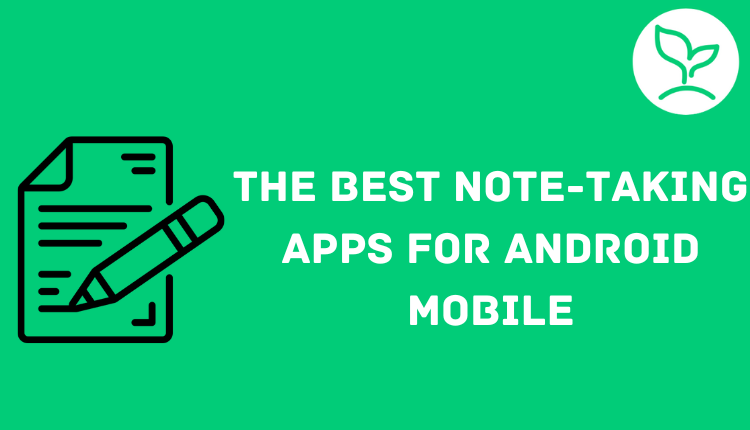The 8 Best Note-Taking Apps For Android Mobile
The ability to Note-Taking App on a smartphone is only one of its many wonderful features. You nearly always have your smartphone with you. It is therefore a fantastic place to record your inspirations. Or a suitable location to note that you must purchase milk at the supermarket.
This is crucial, especially since cellphones are widely used by both consumers and businesses. Even though it is one of the most basic business apps accessible, taking notes is frequently one of the most crucial. For swiftly recording fresh insights, inspirations, or general reminders before you forget, note-taking applications are very helpful.
This post contains something for everyone, whether you’re searching for something simple to replace your sticky notes or something more complex that can handle team wikis and other things.
The Best Note-Taking Apps in 2023
- Microsoft OneNote
- Google Keep
- Simplenote
- Evernote
- ColorNote
- FiiNote
- Notion
- Standard Notes
Microsoft OneNote
Microsoft’s OneNote is a potent cross-platform solution for taking notes. The software simulates a typical notebook with sections and pages to collect notes and integrates with Windows Sticky Notes. To finish the formatting, you can add text, attach files, record your voice, and use a full text editor.
The app contains a ton of features, including tools for organization, cross-platform compatibility, widgets, Android Wear support, capabilities for teamwork, and support for adding voice, text, and images to notes.
You can export a page as a PDF to share with others, password-protect a section of a notebook, and invite others to a notebook for real-time collaboration. To save and sync your data, OneNote uses Microsoft OneDrive cloud storage. On iOS, Android, Windows, Mac, and the web, OneNote is free to use.
If you currently use other Microsoft apps, this one is a must-have because it’s very powerful. Additionally, it works with Office 365 and Microsoft Office products. If you utilize those other services, we strongly advise using it.
Google Keep
This is perhaps the finest-designed note-taking app for Android and one of the greatest note-taking apps overall. You should anticipate nothing less from a Google app. Unfortunately, I believe that despite being available since 2013, few people are aware of this app due to the lack of well-designed note-taking apps.
When you open Gmail in your browser while using Google Keep, a tiny lightbulb icon appears in the right sidebar. You may quickly access all of your Google Keep notes by clicking it. You have the option to write a new note, search for one from the past, view all notes associated with the project you’re working on, and view your most recent notes.
Since all of your notes can be synced with Google Drive, you can easily take notes on an Android phone and access them from a PC. You may use Keep with programs like Google Docs and others because the software is well linked with other Google services.
You can record voice notes in any format, including graphics, and the program will instantly transliterate them for you.
Read More.. Best Free PDF Editors – Our Top Picks
Simplenote
One of those more straightforward apps is simplenote, but its real strength lies in how little it tries to do. You may arrange the notes using folders or categories, and the app is available on all of your preferred devices.
Using tags to categorize your notes will make it simple to arrange them and locate them later. Users can easily make notes and to-do lists, record ideas, and more with the help of this cross-platform note-taking tool. It syncs for free with all of your devices.
You can exchange notes at no additional cost and have your notes automatically backed up in the cloud when you download it for free.
Simplenote, which lives up to its name, is among the lightest notes apps for Android. Try Simplenote if you’re sick of bloated apps with features you’ll never use.
Although it has some organizational capabilities, such as note tags, seek elsewhere if you intend to save a large number of notes. The key words here are fast and simple.
Evernote
The most well-known note-taking app available is probably Evernote, and for good reason too! It is one of the more adaptable note-taking platforms on this list thanks to its abundance of features that cater to both individual and professional needs.
More potent features like AI suggestions, presentation features, more cloud functions, and more collaboration tools are added in the subscription editions. If you don’t mind the costs, it’s unquestionably among the best.
The Evernote platform works for everything, including checklists, meeting notes, mixed media, and online clippings. Additionally, you can sync your notes throughout all of your devices thanks to cross-platform support.
Evernote is no longer unique, but for power users it’s still a fantastic option. Yes, it offers several useful functions, including web clipping, text scanning in photographs, cross-device syncing, and robust search functionality. It simply isn’t as unique as it previously was, especially considering its pricing strategy.
ColorNote
ColorNote will be ideal for you if you’re seeking for something little more sophisticated than Material Notes while maintaining a focus on the essentials. It is one of the best-rated free notes apps available for a reason.
Support for calendars, backup support for both local and cloud storage, and more features are included. I can’t promise you’ll enjoy the design even though it’s highly useful. The colors are used more for practical than aesthetic purposes. However, this makes color coding simple, something the more dedicated note-takers will appreciate.
You can take notes using Colornote’s user-friendly interface in two different ways: as text notes or checklists. Simply check off things on a checklist by tapping on them briefly. Even without the use of additional productivity tools, you can configure notifications to remain on top of your to-do list.
If you’re seeking cross-platform capabilities, this won’t be a good note-taking software for you. Just keep in mind that it’s for our Android-exclusive note-takers.
FiiNote
The greatest benefit of FiiNote is the total freedom it gives you when taking notes. The program supports all possible input methods, including voice, camera, handwriting, doodling, and the keyboard. This is ideal if you prefer to build on your ideas or to-do lists right there in your note-taking app in addition to taking notes.
Similar to Microsoft OneNote and Evernote but not as well known, FiiNote is a multi-purpose note-taking program. Along with a lot of other sophisticated capabilities, it supports handwritten and typed notes.
Along with a stylus and drawing support, it includes a grid background. As a result, you have the option to write, type, or even draw your notes. To your notes, you can also add pictures, videos, and voicemails. Because of this, it is ideal for storing all different kinds of notes, doodles, sketches, and other forms of notes. Also, it is completely free.
Notion
One of the most well-known note-taking apps is Notion. It most likely combines every feature imaginable in a simple-to-use interface that you’ll quickly become used to. However, it might be excessive for one person.
You can utilize any of Notion’s dozens of pre-made templates, which range from meeting notes to term planners and semester dashboards. As a result, it serves as a personal assistant in addition to being a tool for noting down thoughts that come to mind.
Even people who know Notion better than I do haven’t done everything Notion is capable of. Create dashboards to obtain a quick overview of your notes or projects, add calendars and widgets, add alternative workspaces using templates, and do so much more.
Teams can communicate, comment, assign tasks, and make reminders with this tool. This classy note-taking tool combines several common business programs into one.
Standard Notes
Standard Notes is a good option if you’re seeking for an app that provides end-to-end encryption. Along with Android, the app is accessible on many other platforms and has a free version. Without any data restrictions, automatic syncing is available, and Standard Notes even provides offline access.
But Standard Notes’ emphasis on privacy is what makes them so appealing. Since all of your notes are encrypted, only you can access what you record. Your ISP and any hackers are unable to see what you type, neither can the developers. It’s an excellent option for people who care about privacy and will allow you to sleep soundly at night.
For task management, up to a year’s worth of note modification history, rich text formatting, and improved organization through nested folders, you must upgrade to the Productivity or Professional plan. The latter is worthwhile taking into account if you frequently store photographs and movies in your notes because it includes 100GB of protected cloud storage.
Conclusion
You should be aware that taking notes entails more than merely recording everything you hear or think. Taking notes involves remaining attentive, participating, and recalling information that could otherwise be forgotten.
Usually, when we hear or get an idea, we go for a piece of paper to write it down. The times, however, are altering. The age of information overload is currently upon us. Sadly, it has also made it very simple for us to often lose information. As a result, it is even simpler to overlook checking out the data or communicating it to your team.