How To Play Past Wordles [Archives & New Methods]
Do you know how to play past wordles? You can play the daily word game Wordle online. It’s simple, entertaining, and limited to one game per day, just like a crossword. You must determine what the new word of the day is each day, which is announced every 24 hours.
After you’ve finished the most recent daily challenge on Wordle, have you ever wondered if you can still play older Wordle games? Your response is probably going to be yes, regardless of whether you have only just started playing or have a long history of using Wordle behind you.
And this is precisely the reason why you have arrived at the appropriate page. In this article, we discuss the question of whether or not it is possible to play older Wordle games and provide you with three different approaches that can assist you in doing so. So, without further ado, let’s get right down to business and start diving in.
Can you play past wordles?
In the past, players have been able to access older puzzles through unofficial sources. But several of them, including ones made by Devang Thakkar and Noah Metzger, have been taken down at the request of The New York Times, which now owns the rights to Wordle.
Everyone who wants to can get access to Devang Thakkar’s Wordle archive, which he calls “Remembrance of Wordles Past.”
But if you are willing to try other things, it is still technically possible to play puzzles from days past. As of the time this was written, the following options had been tried and are known to work: If you try one option and it doesn’t work, it may have been taken down by the rights holders, along with the other sites listed above.
#1 Play past wordles using a website that is not official and has a Wordle archive
Visiting an unofficial website like Taq Karim’s Unofficial Wordle Archive is much more useful than the other method.
What you need to do is:
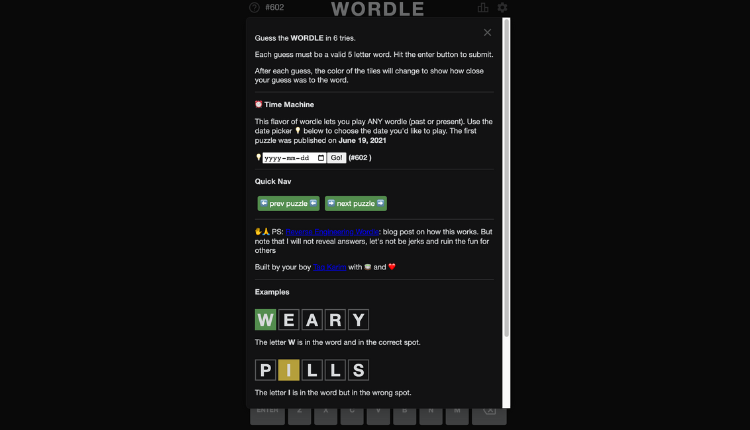
- Go to Karim’s Wordle, which isn’t official.
- To choose a different date, click on the “Calendar” box. When choosing a date, keep in mind that June 19, 2021, is the earliest you can go.
- When you click the “Go!” button, you will be quickly taken to the puzzle for the date you chose.
There may be a short wait while the page loads the first time, but it shouldn’t take more than a few seconds.
Even though this archive was made for fun, you can play it on both your phone and your computer. The fact that you can start with the first puzzle and keep going until the last one is one of the best parts.
#2 Past wordles play with the Internet Archive’s Wayback Machine.
- Go to the site for the Internet Archive.
- Type the direct link to Wordle into the search box next to the title.
This will take you to an archived page for the game, where you can choose the year and date you want to play. There is also an easy way to move from one Wordle to another in the archive. Just tap the arrows next to the date you want.
#3 Change your device’s date and time for all past wordles
Wordle is a web-based game, which means that all of play past Wordles are stored on the official website.
If you change the date and time on your device, you can play old Wordle games on the NYT site without having to look for third-party options.
For Iphone
- Select General from the Settings menu.
- Tap Date and Time.
- Turn off the button that says “Set Automatically.”
- Change the time and date by hand.
For Android
- Open the Settings app on your Android device, scroll to the bottom, and tap System & Updates.
- Choose the date and time.
- To turn it off, toggle the option that says “Set automatically.”
- Set the time and date you want.
For Windows
- Press Windows + I on the keyboard to open the Settings app from the Start menu.
- Click the Time & Language button.
- Turn off the option that says “Set time automatically” and click on “Change.”
- Pick the date you want and click on “Change.”
For Mac
- Select System preferences by clicking on the Apple icon in the menu bar.
- Select a date and time.
- Click on the lock icon at the bottom and enter your admin password.
- Uncheck the box next to “Automatically set time and date.”
- Change the time and date by hand, then click Save.
#4 Using a Chrome extension related to Wordle for do past wordles
Previous Wordle challenges have an unofficial Chrome extension. The Google Webstore has this extension, and the support page explains its risks. Before continuing, make sure you have Chrome installed. Since mobile browsers don’t support this extension, you may want to use this method only on your PC.
- Go to Chrome.
- Google Webstore extensions Scott Batson’s “Wordle Day Selector” is your extension.
- Click “Add to Chrome” to download and install.
- After this, a popup will explain extension management.
Pin the Wordle Day Selector Chrome extension:
- Scroll through your extensions by clicking the “Extensions” icon.
- Blue-up the pin icon.
Enabling your extension creates a top-left text box. Enter any number from zero to 2314 and click “Set Wordle.” If you enter a number greater than 2314, Wordle will not respond.
Frequently Asked Questions
Is there a Wordle Archive?
There isn’t a Wordle Archive that is official. There used to be two examples of unofficial archives, but The New York Times, which now owns the rights to Wordle, asked that they be taken down.
How long does a Wordle game last?
Wordle is a fun but difficult word game. Start with a random guess, make wrong letter choices, adjust letter positions, and use your brain to figure out the answer with 6 guesses.Most players run out of guesses in a few minutes. However, the game doesn’t rush you to finish it. Since it only refreshes daily, it can take 24 hours to solve. You can solve it quickly or slowly without a deadline.
Can i download Wordle?
Wordle isn’t downloadable. If you find any that claim to be Wordle apps, they’ll likely be pulled from app stores due to copyright infringement, especially for Apple users.

